I cracked open Notion for the first time in a few years after I decided it would help me to have a more visual project and task management system than I have built in Obsidian.
Obsidian’s Strengths
First, let me tell you why I love Obsidian:
- It’s on my local machine, so I don’t need to be online to use it.
- Obsidian is text based; the app manages the 1,500+ Markdown files I have created so far.
- Because the files are text based and local, the information is easily accessible to me instead of being in the cloud in a proprietary format.
- My research is linked together and easily searchable; this makes Obsidian an ideal “second brain” or “personal knowledge base.”
- Recently, the Obsidian folks added a powerful new database feature that is lightning fast and easy to use.
“I love you, Obsidian. Let me count the ways.” —Kathrese
Obsidian’s Weakness
HOWEVER, I have struggled to manage tasks and projects with Obsidian because honestly, it’s not visually appealing or built for the task. Yes, Obsidian fans have built wonderful task management systems for themselves, but out of the box, it’s not all that.
Notice I said “fans have built wonderful task management systems for themselves.” sigh Who has the time?
You don’t have to choose one app over the other, like Obsidian vs. Notion; you can choose both for their strengths and use them accordingly.
Notion’s Strengths
Notion, on the other hand, was built to be visually appealing, and it is easy to find and customize Project/Task Management templates that are FREE to use. I chose Notion’s own “Projects & Tasks” template, which is #1 in their marketplace.
To find the Notion Marketplace, travel down the left-hand menu, click “Marketplace,” and search for what you want to see. In this case, I typed “Project Management” in the search bar.
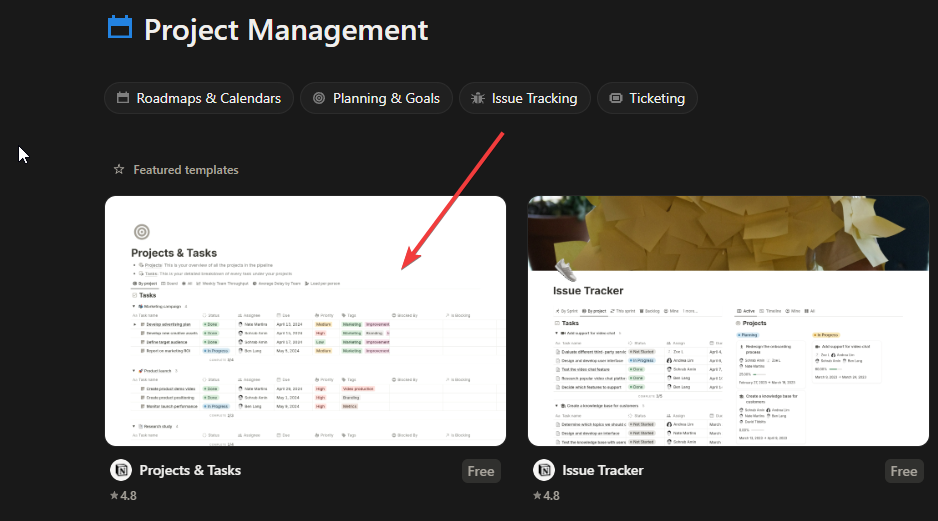
Within an hour or two, I had created a complete, step-by-step plan to take my book from a half-written draft to an Advance Reader Copy (ARC) suitable for reviewers.
First, I created the project: “Monster’s Apprentice ARC Project.” Then I created the Task list inside the project. With dates. (That’s important when you are trying to set SMART goals.) Bonus: These tasks are viewable as a table, as a Kanban board, and as individual documents.
Notion’s Projects & Tasks template uses two databases: Projects and Tasks (duh), but you don’t have to worry about what’s under the hood because they have done the work for you. (You could create your own project management system from scratch in Notion, but why?) Their template saved me several hours of work, and I generally like the way it works.
For me, a minor annoyance is the way Notion is PUSHING the AI feature, but different strokes for different folks. If you look at the next screen capture, you will see that I modified a project note for my own purposes, but there is a Summary (by AI) in the document. I deleted the property, but you see what I mean about pushing AI.
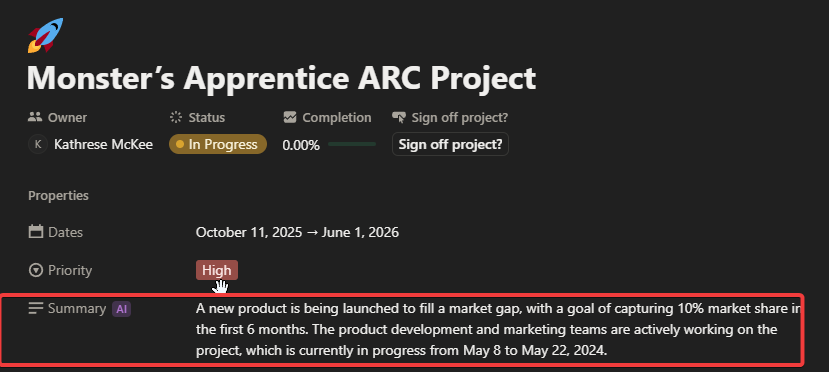
Temporary stuff in Notion; permanent stuff in Obsidian.
If I decide to leave Obsidian, my files will be easily accessible to me. If I decide to leave Notion, that’s not true.
Confession: I am a nerd; maybe that’s why I am so Obsidian obsessed.
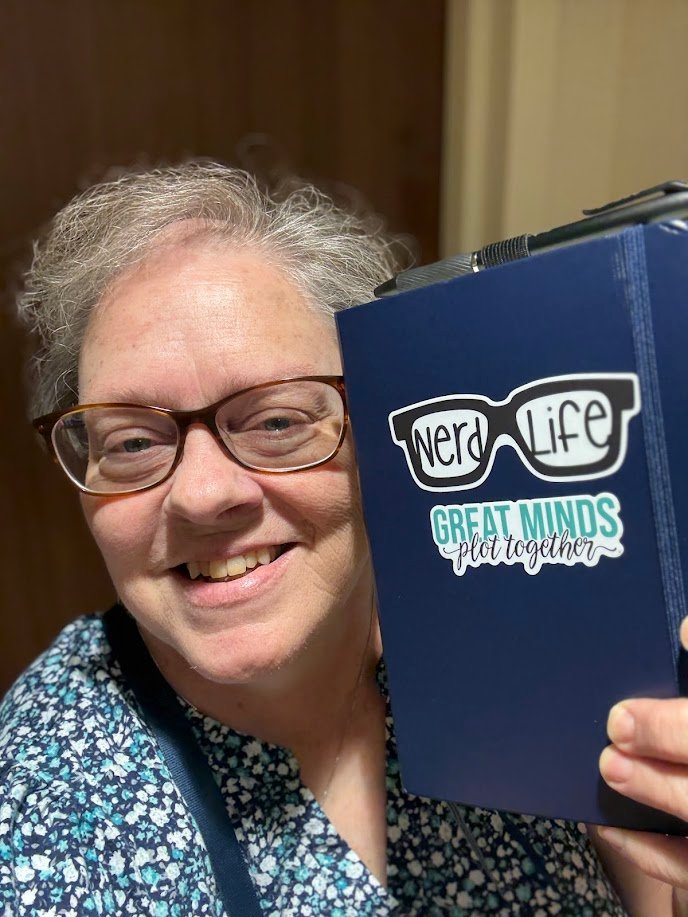
For now, I have decided to track tasks and projects, which are temporary by nature, in Notion.
Research and personal notes will stay in Obsidian because this is the material I want to keep permanently.
I will continue to draft posts, etc. in Obsidian because it is a distraction-free environment, and it is easy to find relationships and connections between topics within Obsidian. And I want to keep those documents for the long haul.
In addition, I plan to document major projects in Obsidian for future use (just in case.) Supporting documents will reside in Obsidian too for the reasons already stated.
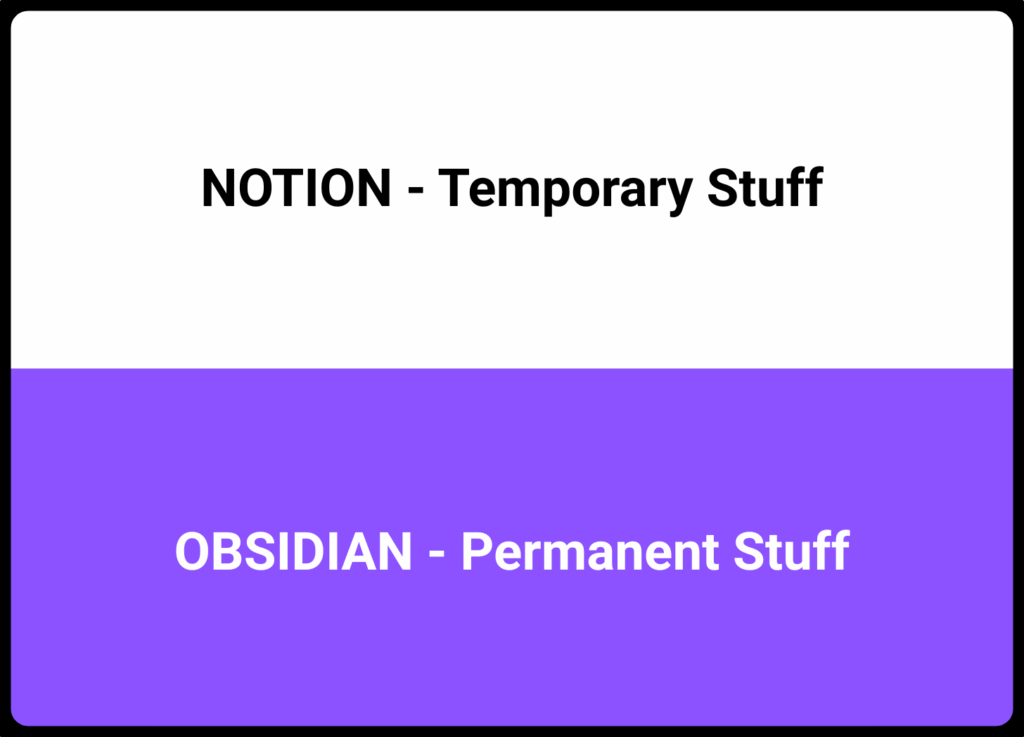
Note: I am currently using the free Notion plan. I pay for the Obsidian Sync service to support the Obsidian developers. And for the curious, I use Scrivener for drafting books.
Question: Do you use Notion or Obsidian for your writing or project management? Tell us about how you manage your workflow and documents.

