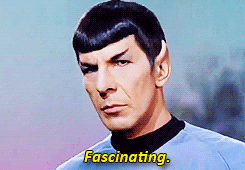What do you do when your email marketing software provider changes their product, changes their pricing, and doesn’t let you migrate your data to the new platform?
This is what happened to me and thousands of other clients lately when MailerLite rolled out their newer, better, shinier MailerLite and assured their existing clients that the “classic” version would continue to function. But all new clients would only be able to sign up for the new MailerLite.
What is the best email marketing software for authors?
I decided to find out.
Let me preface my remarks by saying my approach is not scientific in the least. I tried to be logical, but let’s face it, my emotions were running pretty high, so maybe I wasn’t as logical as I wanted to be. This is what I did.
The Dilemma: stay with MailerLite Classic, go the the new version, or leave.
Last week, I found an email from MailerLite in my inbox, an old email I had overlooked, dated March 1, 2022, and here are two quotes from the email:
“Current MailerLite users will have the option to continue using MailerLite Classic and transition to the new app when they’re ready. Starting March 22nd, all new account sign-ups will have access to the new MailerLite.”
–MailerLite email to customers, March 1, 2022
“The new MailerLite will launch with a fresh design layout, faster UI flow, several new features, and tiered pricing plans that address different customer needs. There are so many note-worthy updates that we want to share with you. To make your life easier, we wrote a pre-launch blog post with all the information you’ll need.”
The email included a link to a long post entitled: “First look: The new version of MailerLite is preparing to launch.” I will include the article in the Resources below.
I was asleep at the switch, or you know, paying attention to other stuff in my life when this all began, so I missed the initial reaction of long-time MailerLite customers.
Let’s just say, the reception wasn’t what MailerLite hoped to hear.
Customer Complaints
Loyal, paying customers were hot under the collar. Not only were there no migration tools ready to go but if a current customer wanted to use the new MailerLite, they could expect to pay more, sometimes much more, than they were paying for the Classic version for the same features!
There wasn’t even a temporary discount or a plan to grandfather in existing customers, only the unapologetic assurance that existing customers could stay on Classic for the foreseeable future, but after March 22, all new clients would be on the new plan.
The complaints grew more strident on March 22, the cut-off date, the day all hope was lost, when MailerLite published an FAQ on the new version which is also in the Resources below / show notes.
I will summarize the comments; these are not direct quotes:
- I will be paying 2.5 to 3 times more for the same features and the same number of subscribers.
- As a loyal, paying customer, I thought I would continue to pay the same amount. Didn’t you build the new version with the money you got from me? We supported you all these years, and you thank us this way?
- You have abandoned us to the legacy platform.
- You took away the chat support feature from some of the paid levels; that was one of your best features.
- I can’t justify paying more, especially for fewer features.
- The new pricing structure sounds like Mailchimp. Don’t be like Mailchimp.
- And so on.
A new destination with no way to get there
The migration part is what really got to me, and I’m quoting from the March 22nd post:
“At the moment, your current campaigns and subscriber data are only accessible in MailerLite Classic. We are currently working on migration tools so you can transfer all of your data to the new MailerLite. We will announce the release of the migration tools in the coming months.”
Who rolls out a new version without having migration tools in place? As a former systems engineer, I’m just raising an eyebrow like Spock.
My response
I did what any angry customer would do–I broke out my emergency torch and pitchfork. If MailerLite was going to treat me that way, well then, I would take my subscribers somewhere else. What is the best email marketing software for authors? I was on a quest.
Which email marketing service did I choose? You need to stick around to find out.
The Search for the best email marketing for authors
My evaluation criteria
What to consider when choosing an email marketing provider:
– The ratio of Features to Pricing,
– Ease of use,
– Your needs, and
– Vendor Reputation.
Features and Pricing
What features do most authors need to consider?
- Pricing is a major consideration, especially price per subscriber. As authors, we are always trying to grow our list, right? So, one measure is price per head, so to speak. I’m not saying that authors are head hunters, but if the description fits, then I can go along with it. Besides, price per head is easier for me to say than price per subscriber.
If you start out with a free plan, remember your goal is to grow past the free plan, so look at the pricing of the next couple of tiers. - Authors want easy-to-build signup forms, and we want an easy-to-use editor for creating newsletters.
- I have six books and counting and an editing business; I want attractive landing pages. A landing page acts as a “sales page” for your reader magnets where you entice readers with a shiny new story in exchange for their email address or offer a book in exchange for actual money. Ask yourself what options your potential email marketing service provider offers.
Here’s a tip: If your provider only offers one landing page on the free plan, consider using BookFunnel or Books2Read for this functionality. - Authors need basic automation to run their new subscribers through a welcome sequence of emails. Also, if you want to tag users by their interests, those who like Western romance and those who like Regency romance, you might need automation to help with that.
A basic automation can send a reader magnet download, followed by a personal message a day or two later, followed by a couple of informational emails just to see if your new prospect is going to stick around before you add them to your main list.
What features can most authors live without?
As fiction authors, at least for those who are starting out, we do not need all the gadgets and gizmos.
- At this point, you probably aren’t hosting webinars or building complex sales funnels. You probably don’t need sophisticated Customer Relationship Management (CRM) software.
- Most of us do not need integration with a payment platform like Stripe. If you do not have an online store, then you don’t need to know if someone abandoned their shopping cart.
Maybe your needs differ, so figure out your own needs and perform your own evaluation. Non-fiction authors should give these extra features more thought than fiction authors.
Vendor Reputation
Now that you have identified your needs, let’s consider the vendor’s reputation which comes down to three factors: deliverability, customer support, and up-to-date, well-designed applications.
Deliverability is the ratio of emails that make it past spam filters and get delivered. If you get a real bargain on your service but their deliverability rate sucks, then is it really a bargain?
Check emailtooltester.com for their latest deliverability data, but keep in mind that delivery rates are subject to change. I will put a link to their latest test data in the Resources below.
The second factor is customer support; this generally differs based on the tier of service you pay for, so watch for that. One reason people were displeased with MailerLite’s new tiers of service is that the chat support isn’t available any more on the lower tiers. So you are stuck with 24/7 email support. Ugh.
The third factor of vendor reputation is up-to-date, well-designed applications. This is somewhat subjective, but the software needs to work as advertised at the very least.
Which vendors did I consider, and how did they rank?
The services I considered were:
- Active Campaign,
- GetResponse,
- Aweber,
- Constant Contact,
- MailerLite,
- Mailchimp,
- ConvertKit,
- Sendinblue, and
- Moosend.
There are many other companies out there, but these are the ones I checked out. Rather than do an in-depth analysis, I will give you one pro and one con for these companies in reverse order of my personal preference. How subjective can you get?
Number 9 – Aweber
Aweber is old and clunky, but it does a bit of everything. Its deliverability score is not so great these days. I would love to see them improve and modernize in order to be more competitive.
Number 8 – Moosend
Man, I tried to like Moosend, but it isn’t as easy to get started as they say it is. As you know, I am a software guinea pig, a certifiable nerd. But I was put off. Looks like their automation is really something, but the documentation and tutorials stink. Plus, their plugins for WordPress seemed outdated. It just made me nervous to commit time, effort, and financial resources to an application I wasn’t 100% sold on.
Number 7 – Constant Contact
Constant Contact is a venerable choice with a good deliverability score, but it is more than most authors need.
Number 6 – Mailchimp
Gonna step on some toes, now, but Mailchimp came in as my number 6. First of all, their free plan is not what it used to be; Mailchimp gets expensive fast.
Second, I used Mailchimp for several years and was happy to see them in my rearview mirror. I moved from Mailchimp to ConvertKit because ConvertKit understands that one subscriber should count as one subscriber, no matter how many lists they are are on. Seems logical, right?
Also, I really hated creating forms in Mailchimp because their interface was not so great. Maybe Mailchimp has improved, but I’m not going back to find out. Oh, yeah, I was going to give one pro and one con. Sorry. Not sorry.
Number 5 – Sendinblue
Sendinblue came in at number 5, and that’s probably not fair. They have a stellar deliverability rate and a good looking interface; however, they charge by the number of emails you send, and that’s not compatible with my needs.
Let’s say you have 2,500 subscribers, and usually, you send your list one email per month. Well, great. Sendinblue is highly economical. But then you have a launch, and you need to send out multiple emails to your growing list for a few months in a row.
Ouch. We all want predictable expenses.
Number 4 – ConvertKit
I used ConvertKit for a couple of years, and I mean, I really wore it out. But I didn’t like the way their automations are tangled up with rules that need to be set. Maybe I was tired, but somehow, it always took lots of testing to make things work the way I wanted them to work. So I am giving them a low ease-of-use score for automations.
AND I don’t like their brand colors which are very pervasive, and I’m not fond of their plain text newsletter editor. I left ConvertKit for MailerLite. There seems to be a pattern, eh?
Number 3 – Get Response
Get Response was very tempting, but I was a bit worried about their deliverability score, and their pricing didn’t quite stack up against MailerLite’s.
Number 2 – MailerLite
You guessed it. My second choice is MailerLite–either version. Their interface is easy to use, they have strong deliverability, and they are obviously committed to improvement, even if their approach to their latest release stinks.
Number 1 – ActiveCampaign
If I had the budget, I would go with ActiveCampaign for sure because I have champagne tastes, and that’s no lie. They are the top of the heap on features and automation, but they know their worth. Until I am rolling in dough, they are not an option. Honestly, they probably have more fire power than I need at this point.
The Solution to My Dilemma
After all that, which email marketing service did I choose?
You can probably tell I decided to stick with MailerLite Classic until they build a decent migration tool or until I run out of patience. I may even use the new MailerLite free plan for a small test list. You know, because I can’t help myself.
Conclusion
Though I started my email marketing services survey in an angry frame of mind, I concluded MailerLite’s new price plan and feature tiers are competitive with their direct competitors’ plans and better than most. MailerLite is easy to use with enough sophistication to keep me satisfied for a few more years. Their UI was already good, and it is getting better. I can live with that.
Question of the Week
Thank you for reading this post. For more tips like these, subscribe to the weekly Writing Pursuits Tips for Authors newsletter at WritingPursuits.com/Subscribe/.
If you are a MailerLite customer, what do you plan to do? If you are not a MailerLite customer, which email marketing service do you use?
Resources:
- First look: The new version of MailerLite is preparing to launch by Ignas Rubezius on March 1, 2022
- Introducing the new MailerLite: What’s new (+ FAQ) by Ignas Rubezius on March 22, 2022.
- Email Deliverability Test: A Detailed Look at the Best-Performing Tools by Inka Wibowo on April 21, 2022